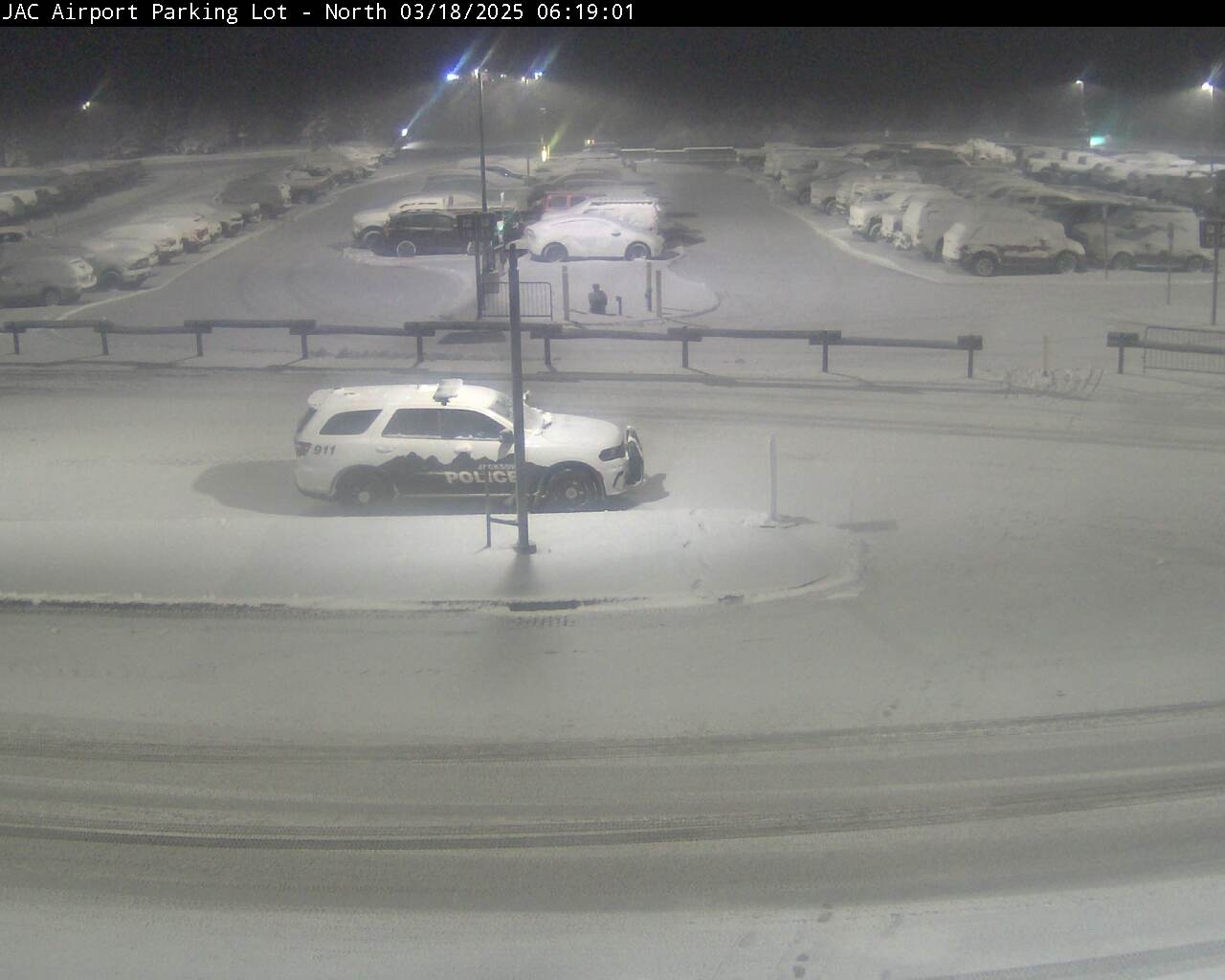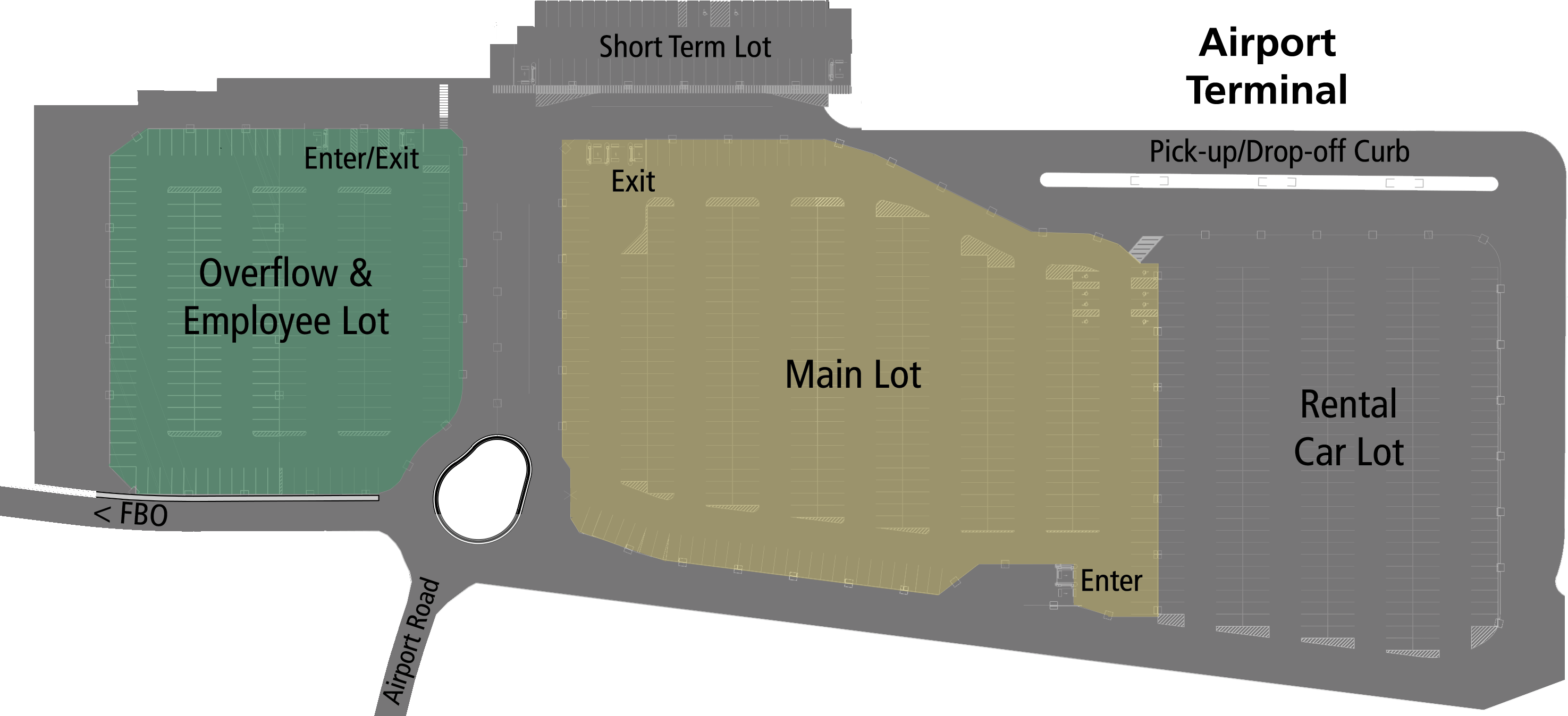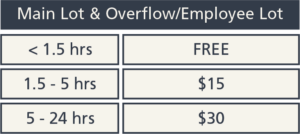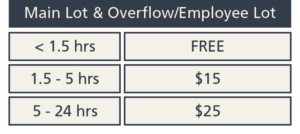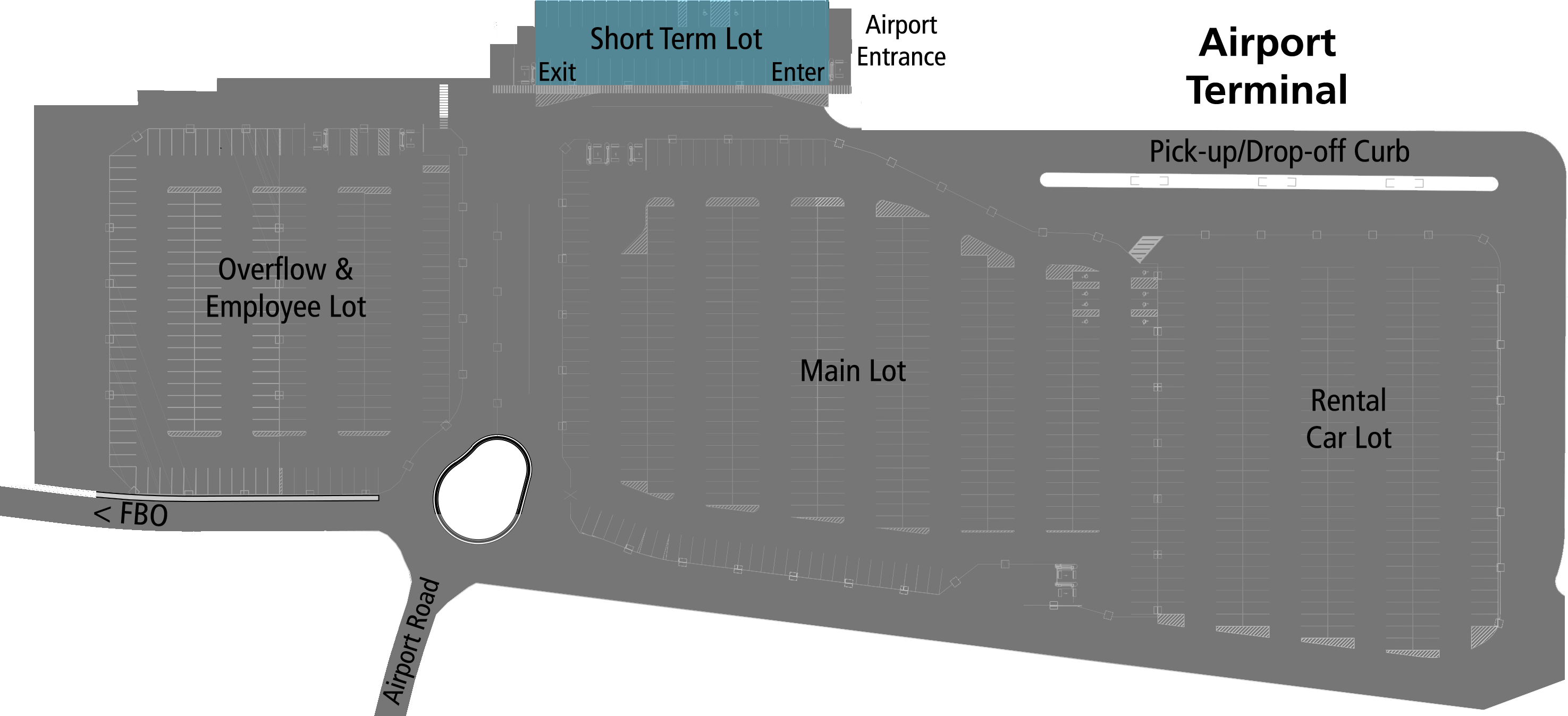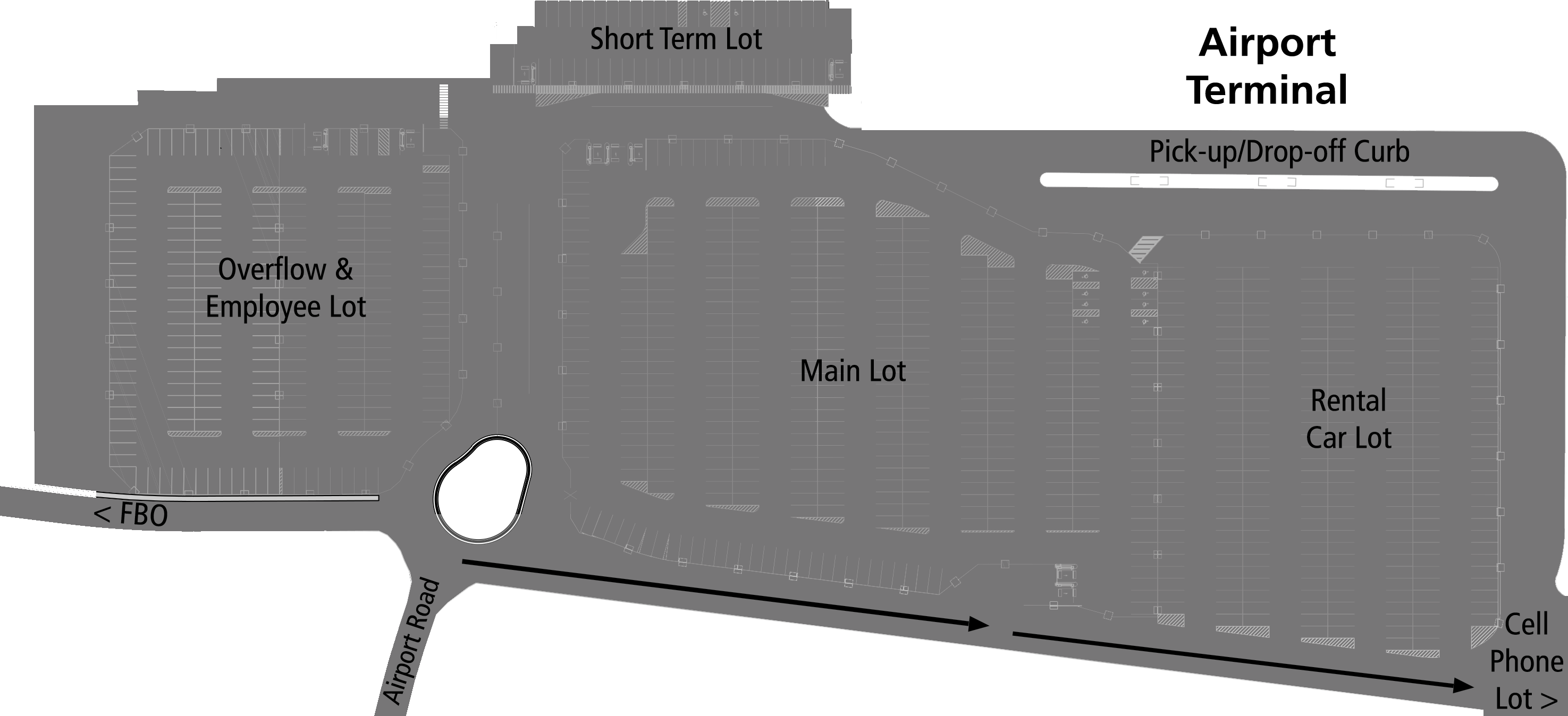Mobile Payment Option
1. When entering any parking lot, please take an entry ticket from the parking kiosk. Keep the ticket with you or place it in our vehicle. Be sure to keep the entry ticket somewhere safe and out of direct sunlight (you do not need to display your parking pass in your vehicle).
2. Upon returning to the Airport, use your phone to scan the QR code on the entry ticket that you received when entering the lot. The QR code will take you to a link where you can pay for your parking online. You do not need to download an app to use mobile pay.
3. Follow the prompts on the website to complete your payment online. There is a 60 minute “leave time” or grace period from the moment you confirm payment to exit the parking lot.
4. Once you have confirmed payment online, you can insert your entry ticket into the parking kiosk to exit the lot.
Please note:
- – If you exceed the 60 minute “leave time” or grace period, the parking system will begin adding additional charges and you will have an additional balance due
- – If using mobile pay before arriving at your vehicle, it’s important to confirm items such as baggage in the terminal before paying online so as to not exceed the 60 minute “leave time” or grace period
- – Airport users can take and use a picture of their entry ticket QR code on their phone
- – Parking receipts can be obtained through the online payment system
Standard or Manual Payment Option
1. When entering any parking lot, please take an entry ticket from the parking kiosk. Keep the ticket with you or place it in our vehicle. Be sure to keep the entry ticket somewhere safe and out of direct sunlight (you do not need to display your parking pass in your vehicle).
2. Upon return, the entry ticket can be used at one of the pay stations located inside the Airport Terminal, or guests can use one of the parking kiosks located at every parking lot exit. Two pay stations are inside the terminal for use. One is located inside the baggage claim exit near the restrooms, and the other kiosk is at the main entrance across from the Security Screening Checkpoint.
Please note:
When paying for parking at a pay station in the terminal, you must have the original entry ticket with you. Enter the ticket into the kiosk and it will return a validated entry ticket to you. The validated ticket will permit exiting the lot within 60 minutes of validation. When exiting the parking lot, enter the validated entry ticket into the kiosk and the exit gate will automatically open.